


|
Tutorial 3 - Check For Errors
This tutorial will show you how Home Loan Manager will help you check your mortgage for errors.
|
|
|
Click here to view this tutorial as a slide show
or, scroll down the page to read the tutorial. |
|
1. Check Your Mortgage For Errors
Each time you load a statement into the software, you can run the audit reports to check for errors and protect the thousands you pay in interest each year.
|
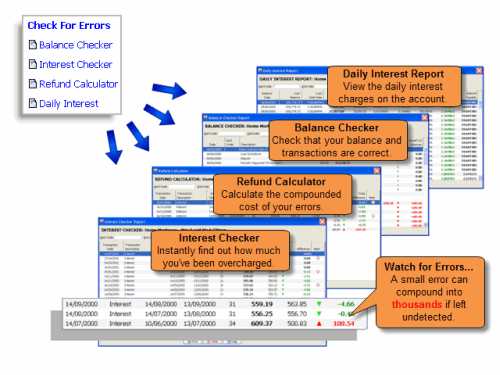
|
|
2. Check Your Balances and Transactions
First you should run the balance checker report to make sure you have entered your statements and transactions correctly, and validate that the balances and the sum of transactions are accurate.
|
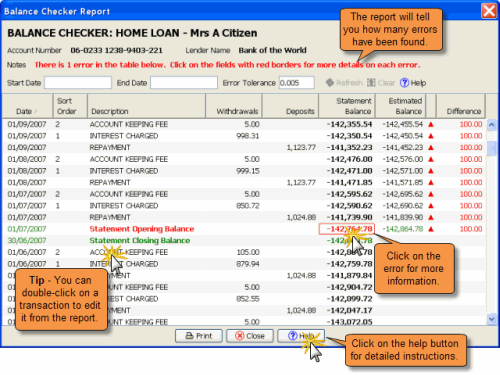
|
|
3. Check Your Interest Charges
The interest checker report will check your interest charges for errors, by recalculating all of the interest on your loan (including any offset account deductions) and comparing it to the amount charged by your lender.
|
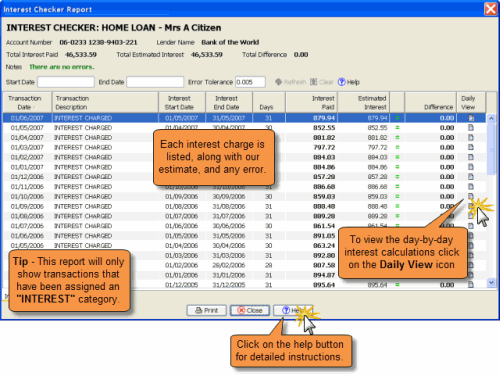
|
|
4. Example of an Interest Error
To show you an example of an interest error, we have edited the Home Loan account from the sample workbook and set up a discount of 0.50% on the interest rate. Re-running the report instantly shows the impact of the error.
|
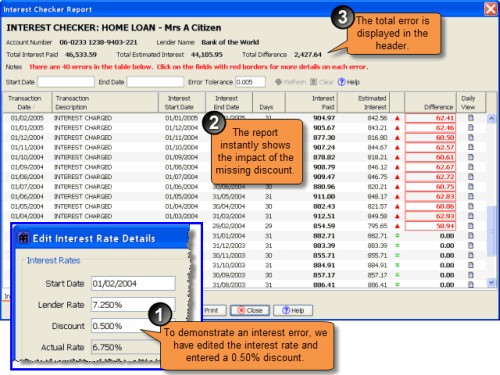
|
|
5. Calculate the Total Refund You are Due
If an error happened some time ago, the refund amount could be considerably more than the original error. The refund calculator does all the complex calculations for you and displays the total refund you are due.
|
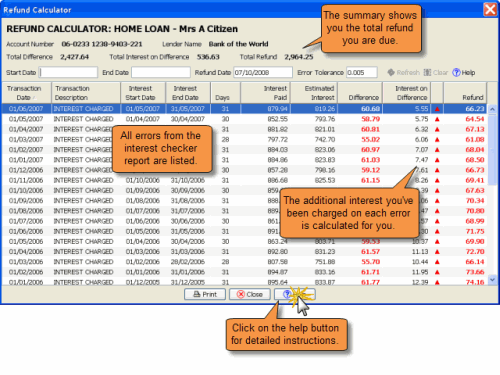
|
|
6. View the Daily Interest Charges
The daily interest report provides a day-by-day breakdown of the interest payable on a loan, and includes any offset account benefits you are entitled to.
|
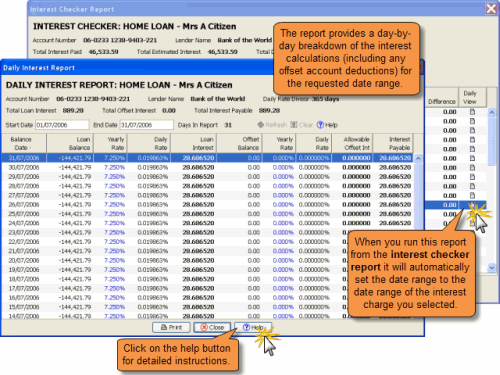
|
|
7. What Next?
If you find any errors in your loans, click on the errors for a detailed explanation and instructions on what to do.
Detailed Instructions
If you need detailed instructions on using these reports, we recommend you take a look at the check for errors help topic in the user manual. |

|